About Siri Control
FAQs
How to Connect to Siri
Siri Voice Control. Supports Proscenic APP 2.9.0 and up.
1. Register on Proscenic APP and connect the machine to APP.
2. Click “Profile” at the bottom of the APP.
3. Click Siri, then click + at the top right. Select a machine and confirm.
4. Select a command to record the phrase (speak or type)
5. After the recording’s done, you can voice control the machine.
M8/M8 Pro (Commands Supported)
Stop Cleaning
Recharge
3 Suction Levels
850T Series (Commands Supported)
Stop Cleaning
Recharge
Auto Clean
Spot Clean
Mop
Edge Clean
3 Suction Levels
3 Water Levels
830 Series (Commands Supported)
Stop Cleaning
Recharge
Auto Clean
Spot Clean
Mop
Edge Clean
3 Suction Levels
3 Water Levels
M7 Pro (Commands Supported)
Resume Cleaning
Pause Cleaning
Recharge
Auto Clean
Spot Clean
Mop
3 Suction Levels
V10 (Commands Supported)
Resume Cleaning
Pause Cleaning
Recharge
Auto Clean
Spot Clean
Mop
4 Suction Levels
5 Water Levels
X1 (Commands Supported)
Resume Cleaning
Pause Cleaning
Recharge
Auto Clean
Spot Clean
Mop
4 Suction Levels
5 Water Levels



















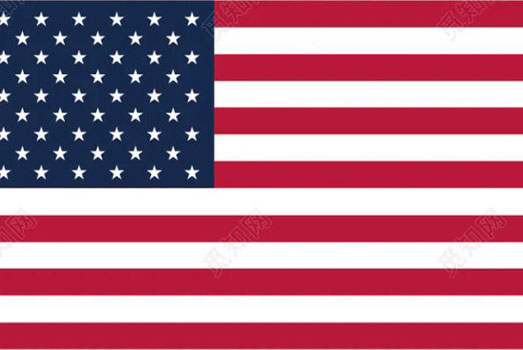 United States
United States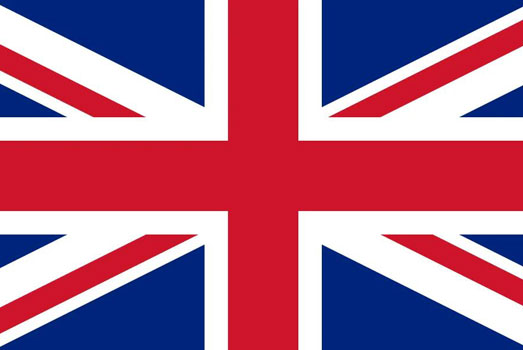 United Kingdom
United Kingdom Deutsch
Deutsch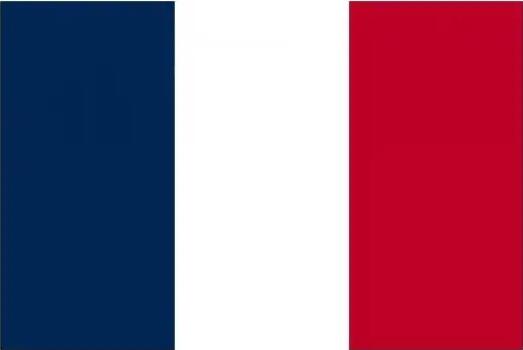 Français
Français Canada
Canada España
España Italia
Italia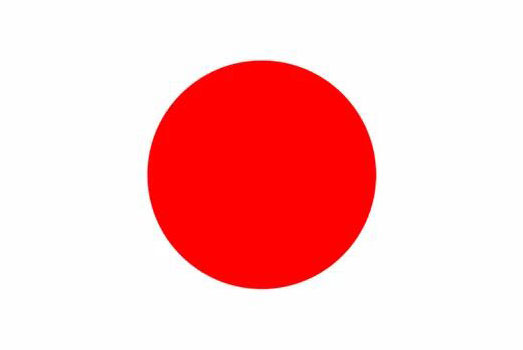 日本
日本 Polska
Polska