P10 PRO
FAQs
Red light blinks when charging
1. Install the battery well.
2. Check if the metal pieces distort, which causes a connection problem.
If in vain, please reach customer service.
Battery's dead
Reinstall the battery and charge it fully.
Low suction power
Clean filter assembly and roller brush, then reinstall them.
Short runtime when fully charged
Replace the battery. please reach customer service.
Cannot not power on
Remove the metal extension tube and attach the electric broom head directly to the engine. If it functions, then the metal extension tube needs replacement. please reach customer service.
Air outlet heats up
Clean the HEPA filter and dust container. If it happens after fully charged, then it’s normal.
Motor error
Reinstall the battery. If in vain, please reach customer service.
Black screen when charging
Insert the adaptor in place.
Dust container cracks
Replace the dust container.
Display shows red brush icon
1. Remove the roller brush and detangle it,Clean the bearings on both sides of the brush head.
2. Install the metal extension tube well.
3. Remove the metal extension tube, and attach other brushes directly to the engine. If it functions, then the electric broom head’s defective, please reach customer service.
Joint button(s) broke
Keep the springs, and reach customer service for joint buttons.
Buckles of brush head broke
Replace the brush head.






















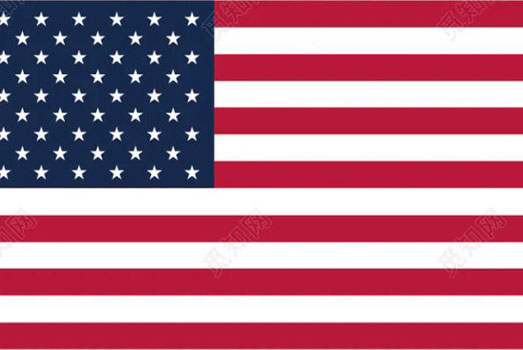 United States
United States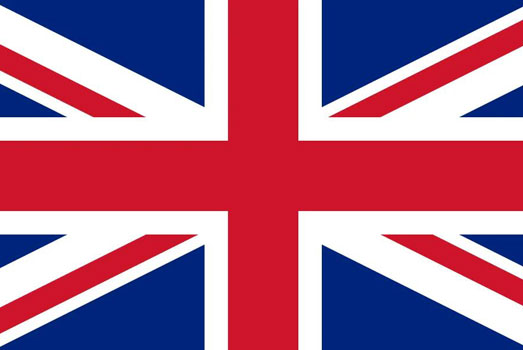 United Kingdom
United Kingdom Deutsch
Deutsch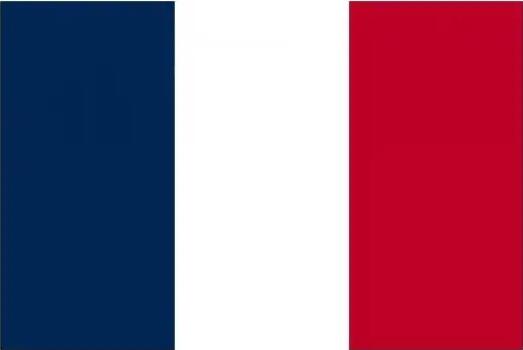 Français
Français Canada
Canada España
España Italia
Italia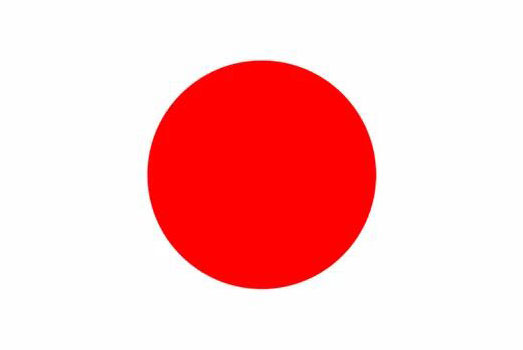 日本
日本 Polska
Polska