P12
FAQs
Charging
Charge the battery directly, or install it and charge the machine.
Charge the battery solely:
flashing blue – charging
solid blue – fully charged.
Light would be off in 1 minute.
Charge the machine:
battery icon flashes – charging
% – real time battery level
lights off – fully charged
Turning off
Press the power button to turn it on. Machine would turn off in about 2 seconds.
Basic functions
Power button: only for turning the machine on and off.
Power levels: 4 power levels (Level 2 by default when turned on). Icons would light up one by one as the level goes up.
Adjust power levels: tap the fan icon on the screen
Run time
“Level 1: about 60mins
Level 2: about 40 mins
Level 3: about 25 mins
Level 4: about 13 mins”
Flat battery
Please charge the battery. If still can’t turn on with a full battery, then replace it.
Low suction power
Please clean the dust cup, floor brush and roller brush, then re-install them. If in vain, please contact customer service.
Floor brush doesn't turn
“1. Please check whether the lights of floor brush and LED are on.
2. If the roller brush doesn’t turn, please remove the metal tube, and install the floor brush with the host. If in vain and LED lights are off, please replace the floor brush.”
Can't switch on
Please reinstall the battery, then fully charge it. If in vain, please replace the battery.
Short run time
Please refer to each level’s run time, and check if the battery’s fully charged.
Dust cup broken
Please replace the dust cup.
Connection clip broken
Please contact customer service.
Connection clip of the floor brush broken
Please replace the floor brush.
"E5" flashing
Please replace the battery. If in vain, please contact customer service.
"E4" flashing
Please replace the battery.
"E2" flashing
Please ensure to use the original charger. If in vain, please replace the battery.
"E2" flashing
Please use the original charger. If in vain, please replace it.
"E1" flashing
Please turn it off and try again in 15 minutes.
Dust cup icon flashes
Please clean the dust cup and filter component in time. If problem persists, clean the floor brush and metal tube. If in vain, replace the dust cup.
Roller brush icon flashes
Please clean the floor brush and roller brush in time. If in vain, replace the floor brush.


















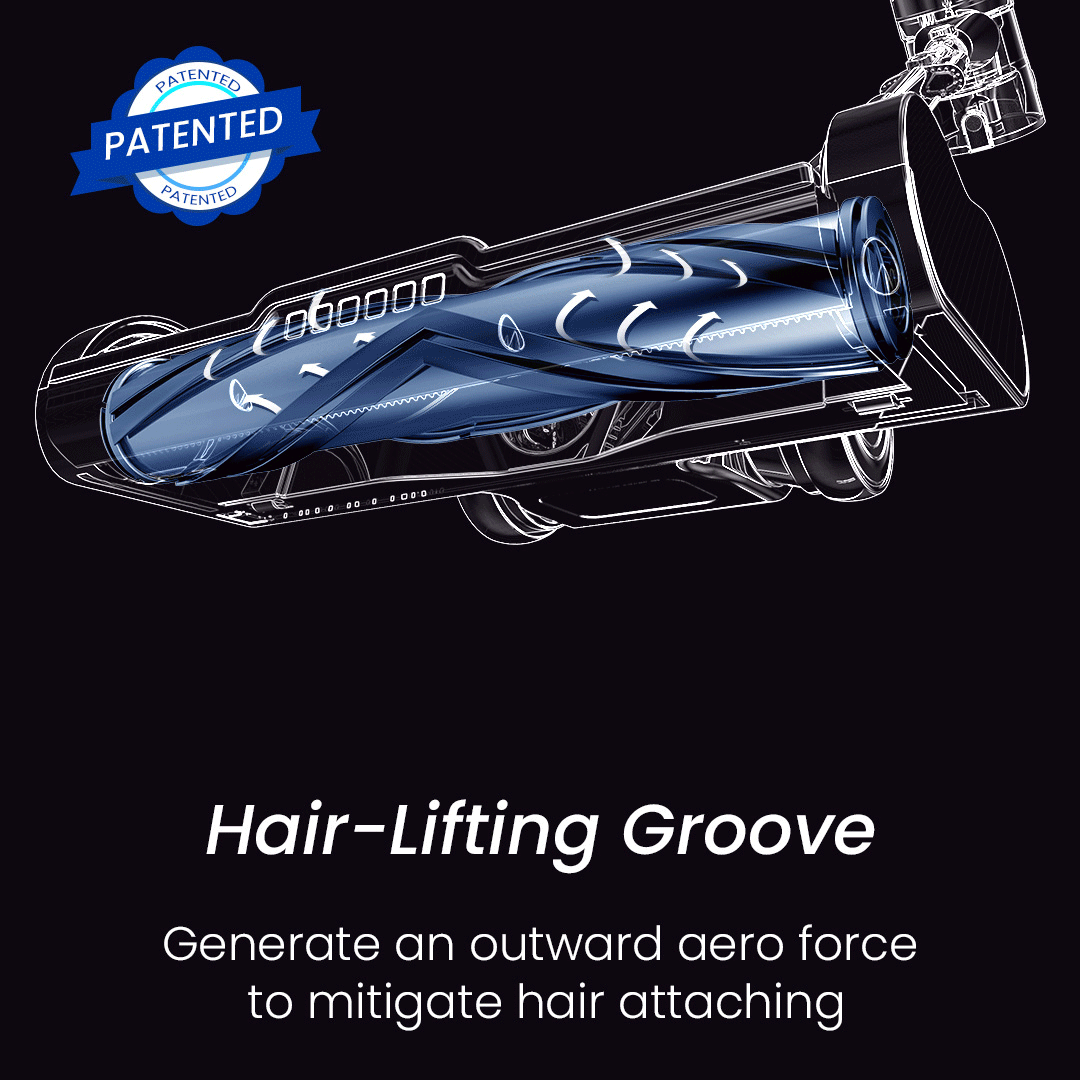


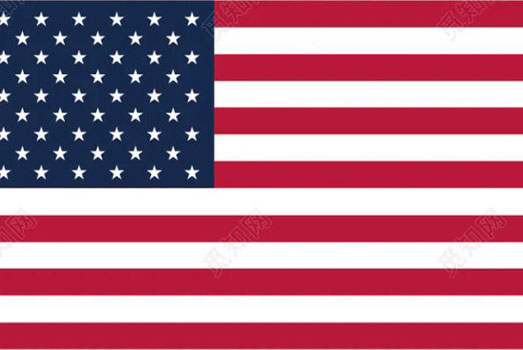 United States
United States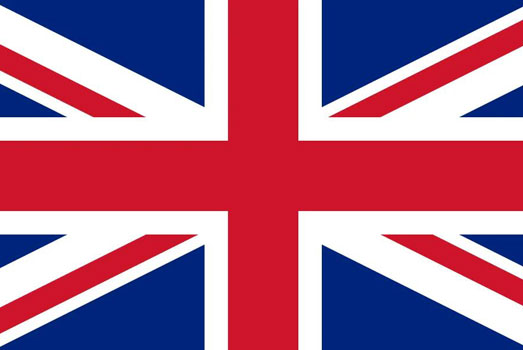 United Kingdom
United Kingdom Deutsch
Deutsch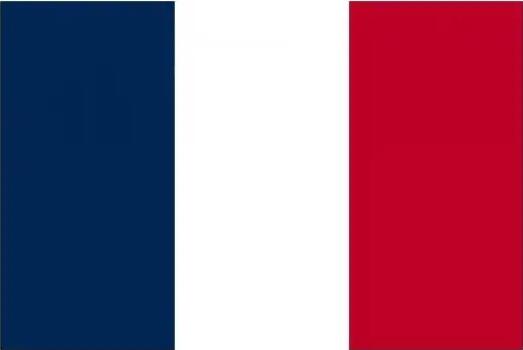 Français
Français Canada
Canada España
España Italia
Italia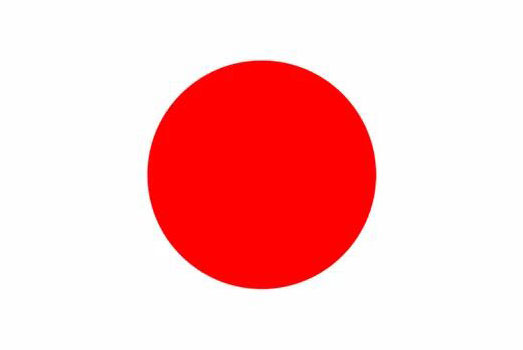 日本
日本 Polska
Polska