F20
FAQs
Runtime
Suction power: 15KPA
Speed of revolution: 500rpm
Lithium battery: 4000mAh
Runtime: 40-45mins
Tanks capacity: large capacity of 1L separate clean water tank/wastewater tank respectively
Detergent/water ratio: 1:100. Please use the original detergent.
Weight: host – approx. 5kg. Whole machine – approx. 7kg
Adapter: 26V, 1A
Noise: ≤70-76dB
Voice prompts
F20 water tanks capacity: large capacity of 1L separate clean water tank/wastewater tank respectively, with water flow of 25-200ml/min.
Modes
There are 2 ways to charge F20:
1.Place and charge the whole machine directly with the base. The display would show percentage of battery level when charging, and 100% when fully charged.
Remove and charge the battery with the battery charging slot on the base. Please remove the rubber cover of the charging connector before charging, otherwise it would not be charged. When charging, the light on the side of the battery would be red, and solid green when fully charged. If there are 2 batteries, the battery on the machine would be fully charged first, then the battery on the base would be charged.
Presence of small water droplets in the clean water tank
4000mAh 6-cell lithium battery.
SMART mode: approx. 40-45mins
MAX mode: approx. 20-25mins
Sterilization/Water absorption mode: approx. 40-45mins
Self-cleaning: approx. 90s
Cool air dry: 6h
The UV light will automatically turn off after 6 hours, or you can long press the self-cleaning button for about 5 seconds to turn off the function in advance.
Daily maintenance
There is a voice button on the back of the host.
For machine with single language version: short press to turn on/off the voice prompts.
For machine with multi-language version: short press to change the language, long press for about 3s to turn on/off the voice prompts.
The handle buttons are unresponsive and machine cannot be turned on
Press the mode button to adjust modes:
SMART mode would be on by default when turning on the machine, and automatically adjust the suction power and water output according to the condition of stains.
MAX mode: short press the mode button for the first time. Maximum suction power and water output.
Sterilization mode: short press the mode button for the second time. This mode would electrolyse water to sterilize, then change to the SMART mode automatically afterwards.
Water absorption mode: short press the mode button for the third time. This would run the SMART mode, but only absorb water, not spray water.
(Please note: there would be corresponding voice prompts when switching modes.)
Machine automatically turns on when the battery’s installed, and the handle buttons are unresponsive
All products have been tested 100%. The sterilization function of electrolysed water of the clean water tank needs to be fully tested before leaving the factory. The presence of small water droplets in the tank is normal (There is a warm reminder on the back of the tank.)
Display lights up after turned on, but machine won't start
It is important to do a daily cleaning maintenance. After using the machine, please clean the filter parts in the wastewater tank (the HEPA filter must be fully dry after washing), the inner side of the floor brush, the roller brush, top cover of the roller brush, side cover of the roller brush, the wastewater duct of the host, and the base.
The machine is in standby mode after turning on, and runs normally
1.Please reinstall the handle. You would hear a “click” sound if it’s installed well in place.
2.Make sure the machine is charged. If not, please fully charge it.
If the problem is not solved, please contact customer service.
Sudden shutdown while running
Please reinstall the battery and handle. (Please note: if there’s water on the host or battery, leave the host to dry, and remove the battery and wipe it clean before use.) If the problem is not solved, please contact customer service.
Handle comes off automatically
The machine is out of standby mod. Please contact customer service.
The handle can't be pulled out
The status is: the machine can run normally, but does not stop when it is standing upright. Please reinstall the handle.
If the problem is not resolved, please contact customer service.
Voice prompt: low battery, please charge.
Reinstall the battery well, and check whether it is charged. If the problem is not resolved, please contact customer service.
Can't charge
Please install the handle correctly.
If the problem is not resolved, please contact customer service.
Automatic on/off continuously, and the handle buttons are unresponsive.
Please follow the user manual or the unboxing video to remove the handle. If the problem is not resolved, please contact customer service.
Can't be fully charged and always stays at 99%
It is a normal phenomenon. The current battery power is too low, please charge it.
Still not fully charged after a day of charging
1. Re-insert the adapter in place to charge.
2. Reposition the machine on the base, keep it upright and charge.
If the problem is not resolved, please contact customer service.
The battery is not charging but the indicator light stays on
Reinstall the battery.
If the problem is not solved, please contact customer service.
Poor contact when charging
Please contact customer service for an online OTA upgrade.
Machine stops running. Voice prompt: The clean water tank is short of water, please add water. Light display: flashing red (see the picture on the right side)
Please contact customer service.
The water electrolysing function is automatically activated when the sterilization mode is not selected, and the clean water tank keeps bubbling
Please contact customer service.
The black sealing rubber ring of the clean water tank lid comes off, or the grey sealing rubber cap of the clean water tank comes off
Please contact customer service.
The clean water tank is filled and installed, but does not electrolyse water when the water electrolysing function is activated
Add water / install the water tank correctly.
If the problem is not solved, please contact customer service.
The clean water tank leaks
Please contact customer service.
The clean water tank is filled with water, and the floor/base is full of water after standing overnight
Simply put it back on. If the accessory is missing, please contact customer service.
Machine stops running. Voice prompt: please check the wastewater tank. Light display: flashing red
Turn off the machine and reinstall the clean water tank, then start again.
If the problem is not solved, please contact customer service.
The wastewater tank smells bad
It is normal phenomenon. Guide the customers to use it normally, and avoid the water tank being upside down/violent shaking, because the water tank needs air intake for the pump to pump water.
2. If water leaks on the metal contact pieces, please contact customer service.
The filter part of the wastewater tank is difficult to pull out
Please check whether water leaks from the clean water tank after it is filled with water. If not, please contact customer service for an online OTA upgrade.
The wastewater tank leaks
Install the wastewater tank correctly.
If the problem is not solved, please contact customer service.
Machine stops running. Voice prompt: the wastewater tank is full. Light display: flashing red
Clean the wastewater tank in time. It is recommended to clean the wastewater tank after each use. (Clean the wastewater tank with the cleaning brush and special detergent that come with the machine).
The wastewater tank is full, but there's no voice prompt.
Due to the large friction of the sealing ring of the filter part, it’s tighter to remove for first time use. After more frequent use, it will be easier to remove.
The roller brush suddenly stops turning. Voice prompt: please check the roller brush Light display: the floor brush icon flashes red.
Please read the user manual and use the machine correctly. The machine should not be tilted at an angle of less than 30 degrees to the ground, otherwise the wastewater from the wastewater tank would leak from the HEPA port. (Please note: If you accidentally let water enter the host, please leave it for a day until dry before using it, to avoid malfunction of the fan.)
If the problem is not solved, please contact customer service.
The snap of floor brush comes off
1. Dump the waste water in time and clean the wastewater tank in time to avoid odours.
2. There may be foam/oily stains left in the wastewater tank, which causes the voice prompt. (As foam/oily stains tend to stick to the sensor and connect the circuit to cause such voice prompt, please use a brush to clean the stains before use)
If the problem is not solved, please contact customer service.
The roller brush doesn't turn
Clean the metal contact pieces of the filter part of the wastewater tank.
If the problem is not solved, please contact customer service.
Machine stops running Voice prompt: Please check the filter or duct Light display: the fan blades icon flashes red
Please contact customer service.
Machine stops running Voice prompt: fan malfunction Light display: the fan blades icon flashes red
Remove the roller brush and clear the tangles, then restart the machine.
If the problem is not solved, please contact customer service.
Diminished suction power
If the noise comes from the friction between the bottom scraping strip and the floor when using, then it’s normal. If not, please contact customer service.
Much foam on the floor when washing
1. Remove the roller brush and use the cleaning brush to clean up the clogging garbage at the suction port of the floor brush. Remove the wastewater tank and use the cleaning brush to clear the blockage in the duct.
2. Clean the dust on the HEPA filter (Please note: please let the HEPA filter dry completely before refitting if washed with water, otherwise it will affect the suction power, and may also cause water to enter the fan, causing fan malfunction).
If the problem is not solved, please contact customer service.
Water overflows or foam appears when self-cleaning
Leave the machine off for 30mins, then restart it.
If the problem is not solved, please contact customer service.
Water cannot be absorbed and a lot of water stains remain on the floor
1. Remove the roller brush and use the cleaning brush to clean up the clogging garbage at the suction port of the floor brush. Remove the wastewater tank and use the cleaning brush to clear the blockage in the duct.
2. Clean the dust on the HEPA filter (Please note: please let the HEPA filter dry completely before refitting if washed with water, otherwise it will affect the suction power, and may also cause water to enter the fan, causing fan malfunction).
If the problem is not solved, please contact customer service.
Icons/symbols not displayed well on the screen
1. Please use the special detergent that comes with the machine. (Please note: If you add other detergent, please pour out the water from the clean water tank and clean the tank. Also, remove the roller brush and rinse off the foam and detergent on the surface of the roller brush with water.)
2. For first time use, if there is residual detergent/shower gel/shampoo or similar liquids on the floor, it is normal there is foam on the roller brush. (Please note: If there are too many substances that are easy to generate foam on the floor, it is not recommended to use the machine, so as to avoid malfunction).
Can't connect to the Internet
Make sure you use the 2.4GHz wifi.
Here’s how to connect to APP:
Take the machine from the base, after turned on, press and hold the power button for about 5s, the voice prompts: WiFi has been reset, entering the network configuration mode (The WiFi icon on the display would blink. Follow the guide on APP to connect)
Please note: make sure to enter your home WiFi and password in step 3 during the connection process. And step 4 is to visit your phone wifi page to select the Proscenic WiFi, when it shows connected, immediately return to the APP and wait for the prompt of successful connection.
If the problem is not solved, please contact customer service.
Incomplete voice prompts
Please contact customer service.
Cannot air dry
1. Check whether the HEPA filter of the wastewater tank is installed, if so, remove it and let it dry completely before refitting, otherwise it will affect the suction power, and may also cause water to enter the fan, causing fan malfunction. Alternatively, please replace with a dry HEPA filter.
2. Replace with the spare new roller brush.
If the problem is not solved, please contact customer service.
The machine can be used normally and has voice prompts, but the screen is completely off or on/off intermittently
Cause of blockage:
1. Remove the roller brush and use the cleaning brush to clean up the clogging garbage at the suction port of the floor brush. Remove the wastewater tank and check whether the HEPA filter is installed well. Use the cleaning brush to clear the garbage in the duct.
2. Clean the residue on the surface of the HEPA filter of the wastewater tank. (Please note: please let the HEPA filter dry completely before refitting if washed with water, otherwise it will affect the suction power, and may also cause water to enter the fan, causing fan malfunction)
Cause of the bubbles:
1. Please use the special detergent that comes with the machine. (Please note: If you add other detergent, please pour out the water from the clean water tank and clean the tank. Also, remove the roller brush and rinse off the foam and detergent on the surface of the roller brush with water.)
2. Remove the roller brush and rinse off the foam and detergent on the surface of the roller brush with water. (Please note: for first time use, it’s normal to see similar phenomena if there are too many substances that are easy to generate foam on the floor).
Incomplete voice package
Please contact customer service for an online OTA upgrade.
Machine base does not air dry
After self-cleaning, it will automatically enter the air-drying mode. (Please note: long pressing the self-cleaning button for about 5s, the voice prompts: enable air drying of the roller brush, air-dry function and sterilisation light on; air drying the roller brush, it takes about 6 hours. You can turn off the air-drying function manually by long pressing the self-cleaning button for about 5s, the voice prompts: turn off air drying of the roller brush).
Cannot connect to the APP
Please contact customer service.
Cannot connect to the APP
Please contact customer service.







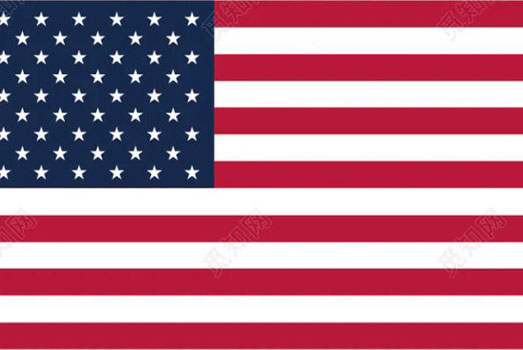 United States
United States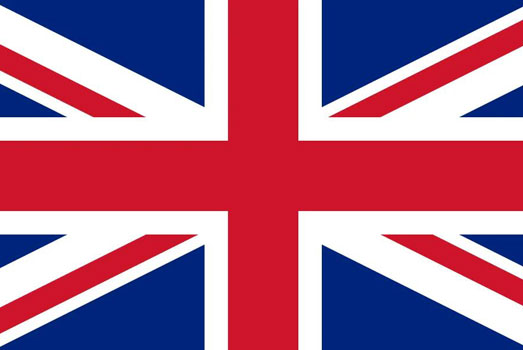 United Kingdom
United Kingdom Deutsch
Deutsch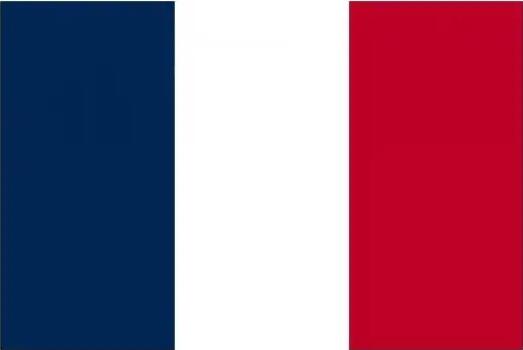 Français
Français Canada
Canada España
España Italia
Italia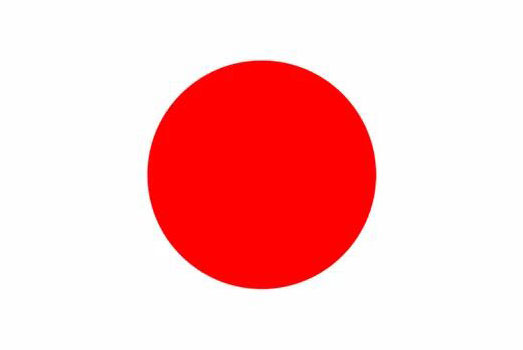 日本
日本 Polska
Polska