BM300
FAQs
Basics of Camera
1. USB power port (please use the USB cable correctly)
2. Camera Viewing Angle: 110° (diagonal). Horizontal (left and right rotation angle): 350°.
Vertical (up and down rotation angle): 65°.
Basics of Tablet
1. Power On/Off Button: Long press to power on/off, short press to enter standby mode.
2. Back /Menu Button:
①In monitoring mode, press to enter the main menu.
②In the main menu, press to return to the previous menu.
Camera Tour Button:
①When the status bar display indicates that the monitor is in automatic tour mode, each camera image will be held for 10 seconds.
② Press the button to switch to the next camera. (The current working camera channel will show in the status bar).
3. Arrow Buttons:
①In monitoring mode: press to adjust the angle of the camera .
②In the main menu: press to select the direction.
③Adjust brightness and volume: press to enter. Then press the up/down arrows to adjust brightness, and left/right arrows to adjust volume.
④OK button: press to enter the menu and confirm the current settings.
4. . Call Button: press to make a call when the live audio is off. When the call function is stopped, press again to turn on the live audio.
5. Sound Detection (VOX) Button: press to turn on sound detection (the ‘little ear icon’ will show in the status bar). Press again to turn off sound detection (the ‘little ear icon’ will disappear from the status bar).
6. TF Card Port (supports up to 128GB TF card. A reminder of formatting it would show when first inserted in tablet. Please select OK).
Tablet Lights
1. Green: working
2. Red: charging
3. Green: charged
Temperature Monitoring by the Tablet
When the temperature is lower than 18°C or higher than 30°C, the tablet will trigger an alarm.
Note: This function can be turned off or on.
Tablet Runtime
Charging time: around 5 hours. Standby (with screen on): 5-6 hours. Standby (with screen off): 10-12 hours.
Blank Screen & Cannot Power On
1. Long press the power button for over 5 seconds to power on.
2. For first time use, charge the battery to ensure it’s not flat.
Replace the tablet if charging’s normal but cannot power on. Replace the battery if it doesn’t charge.
Short Runtime of Tablet
1. Ensure to use the original charger.
2. Replace with a new battery.
Blurred Night Vision
The valid distance of night vision is 5 meters. Try to clean the lens with alcohol, if in vain, please replace with new camera.
Short Connection Distance & Disconnection
Transmission Distance: 300 meters (open environment). 50 meters for indoors. Please unfold the rear antenna of the camera and the antenna of the tablet.
Screen Delay
Transmission Distance: 300 meters (open environment). 50 meters for indoors. Please unfold the rear antenna of the camera and the antenna of the tablet.
Cannot Adjust Tablet Volume
Please confirm that the tablet shows current monitoring screen. Then press the “horn button”, and press arrow to adjust the volume.There are 5 volume levels.
Warm Note: volume level 1 is recommended.
Silent Speaker
Press the “horn button” of the tablet, then press arrow to adjust the volume.There are 5 volume levels.
Warm Note: volume level 1 is recommended.
Insensitive Tablet Mic
Please confirm whether the “sound detection” in the Settings of the tablet is turned off. You can set the sound detection according to the situation. To turn off the sound detection completely, press the “VOX button”.
Warm Note for alarm trigger conditions:
LOW-loud crying
MEDIUM – loud speaking
HIGH – normal speaking voice
Tablet Doesn't Charge
Please use the USB cable correctly. Try to plug it again.
Alarm Triggered when Using
1. Please be aware of the distance between the camera and tablet. Too little distance would cause interference and squeal.
2. Check whether the “sound detection” in the Settings of the tablet is set correctly.
Warm Note for alarm trigger conditions:
LOW-loud crying
MEDIUM – loud speaking
HIGH – normal speaking voice.
To skip the setting, simply turn it off directly.
Alarm Triggered
Press the “return” button to cancel the alarm.














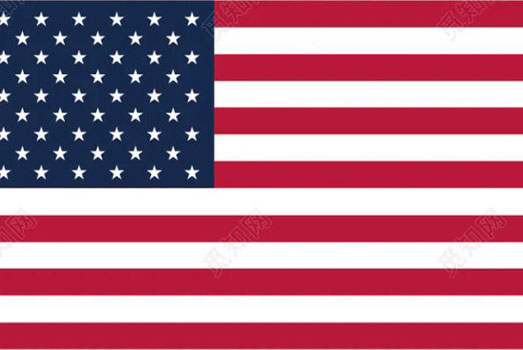 United States
United States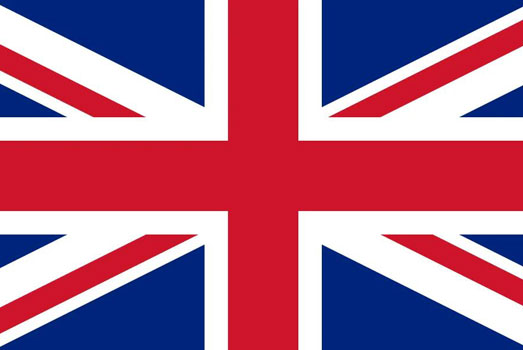 United Kingdom
United Kingdom Deutsch
Deutsch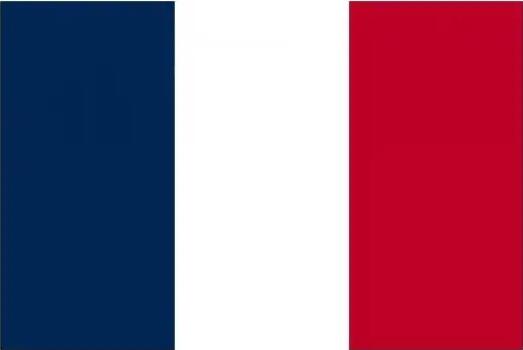 Français
Français Canada
Canada España
España Italia
Italia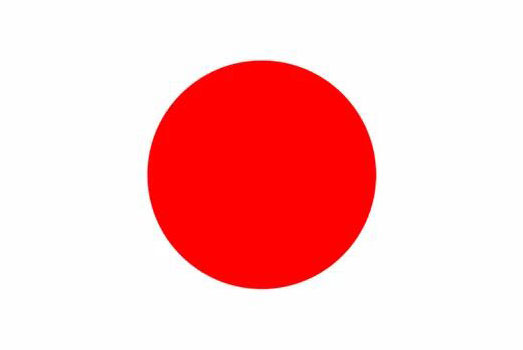 日本
日本 Polska
Polska